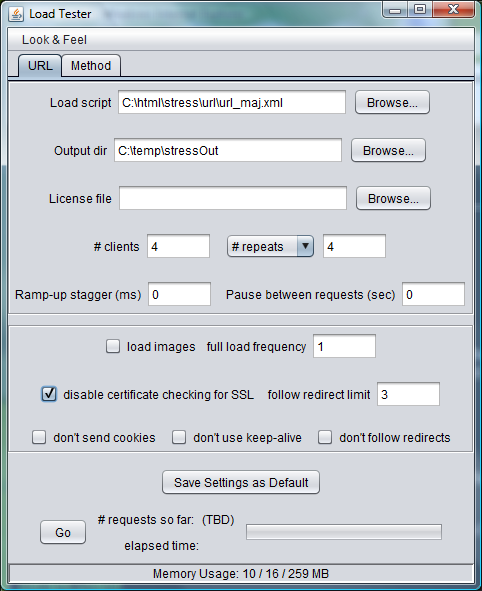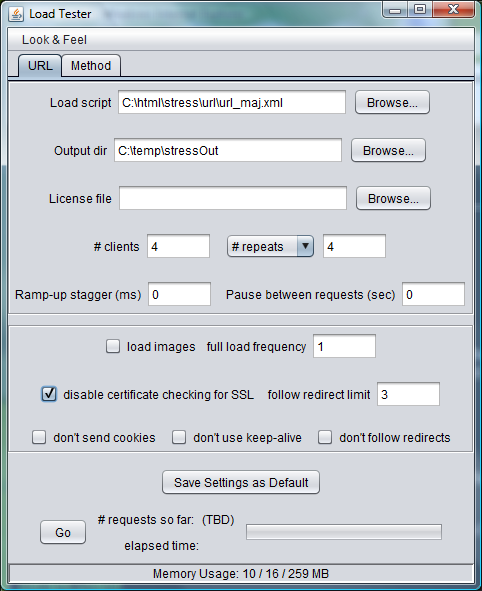
Run as a Java Web Start application
If you have never used this program before, read below first.
You may be prompted about a "Security Warning" (because I am using a self-signed certificate). To resolve this restriction you will need to go to the Control Panel in Windows (or System Preferences on Mac), open the settings for Java, go to the Security tab, and add this website (http://www.mindtrace.net) to the Exception Site List. (On a Mac, you may still have to modify other settings to get this application to run.)
Generally you will want to run this program using the graphical interface pictured below. To do so just use the Java Web Start link above. The link for the manual below explains all the program options.
If you need to run the program from a command line, you can do so by downloading the jar file below and following the manual for the command line operation.