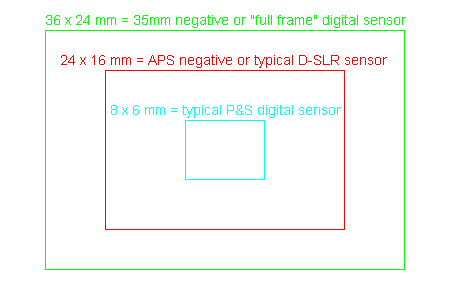
Here is some quick info / recommendations for digital picture processing.
The most important part of a digital camera is the sensor. Generally the larger the sensor the higher the image quality. Generally cameras with larger sensors also have larger lenses. Having both a large sensor and a large lens enables a camera to capture as much light as posible and reduce "noise" in the image. Your phone for example may take acceptable pictures in bright light, but because it has a small sensor (and a small lens) it will not take good pictures in low-light conditions. Flaws in image quality are generally more noticeable when the image is "blown up" to a large display size, but may not be noticeable at smaller display sizes. Note that the number of megapixels a camera has is NOT the same thing as sensor size. A camera with a lot of megapixels but a small sensor is generally not going to have high image quality. Unfortunaely most compact camera specifications emphasize the megapixel count rather than the sensor size. (Note taking very sharp photographs also generally means you need to keep the camera very still when taking the picture, but I'm not going to discuss picture taking technique here.)
Because my interest is mainly with "full-frame" cameras, meaning cameras with a digital sensor the same size as traditional 35mm film, I'm going to focus on those cameras from here on. But first a visual aid for understanding sensor size:
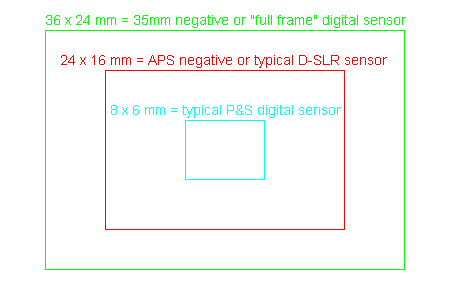
Today's "full-frame" digital cameras mainly come in two varieties - digital SLR (D-SLR) cameras which mimic the design of traditional film SLR cameras, and the newer "mirrorless" variety of "full-frame" digital cameras which are able to have the same sensor size but be made a little smaller and ligther than D-SLRs without any sacrifice to quality. Mirrorless cameras will soon replace D-SLRs completely so I'm not going to list any older D-SLR camera models.
I'm going to focus on Canon and Nikon camera models for full-frame cameras, but there are some other brands that make good cameras also.
I personally feel that a good megapixel count for a full-frame camera is 24 to 30. Only the highest qualify lenses can possibly resolve more pixels than that, and when you have a very high megapixel count, you sacrifice pixels for "noise". (Or course, you could move up to a medium format digital camera, and then get a high megapixel count combined with low noise, but then price and camera size/weight will also increase.)
| Brand | Model | megapixels | EVF size/pixels | LCD size/pixels | storage | weight (g) | price | Video |
|---|---|---|---|---|---|---|---|---|
| Nikon | Z5 | 24.2 (6016 x 4016) | 3.7m EVF (built in) | 3.2"/1.04m | 2 x SDXC | 675 | $1000 | 2k@60p, 4k@30p (1.7x) |
| Nikon | Z6 II | 24.5 (6000 x 4000) | 3.7m EVF (built in) | 3.2"/2.1m | XQD, SDXC | 675 | $1900 | 2k@120p, 4k@30p |
| Nikon | Z6 III | 24.5 (6048 x 4032) | 5.76m EVF (built in) | 3.2"/2.1m | XQD, SDXC | 670 | $2500 | 2k@240p, 4k@120p, 6k@60p |
| Nikon | Zf | 24.5 (6048 x 4032) | 3.7m EVF (built in) | 3.2"/2.1m | UHS-II SD, UHS-I Micro SD | 710 | $2000 | 2k@120p, 4k@30p, 4k@60p crop |
| Nikon | Z7 II | 45.7 (8256 x 5504) | 3.7m EVF (built in) | 3.2"/2.1m | XQD, SDXC | 675 | $2800 | 2k@120p, 4k@60p |
| Nikon | Z8 | 45.7 (8256 x 5504) | 3.7m EVF (built in) | 3.2"/2.1m | CFexpress, XQD | 910 | $4,000 | 2k@120p, 4k@120p |
| Nikon | Z9 | 45.7 (8256 x 5504) | 3.7m EVF (built in) | 3.2"/2.1m | CFexpress, XQD | 1340 | $5,500 | 2k@120p, 4k@120p |
| Canon | EOS RP | 26.2 (6240 x 4160) | 2.36m EVF (built in) | 3.0"/1.04m | SDXC | 485 | $1000 | 2k@60p, 4k@24p (1.7x) |
| Canon | EOS R8 | 24.0 (6000 x 4000) | 2.36m EVF (built in) | 3.0"/1.6m | SDXC | 461 | $1500 | 2k@120p, 4k@60p |
| Canon | EOS R6 II | 24.0 (6000 x 4000) | 3.7m EVF (built in) | 3.0"/1.6m | 2 x SDXC | 670 | $2500 | 2k@120p, 4k@60p, 6k@60p |
| Canon | EOS R5 | 44.7 (8192 x 5464) | 5.7m EVF (built in) | 3.2"/2.1m | SDXC, CF express | 738 | $3000 | 2k@120p, 4k@120p, 8k@30p |
| Canon | EOS R5 II | 44.7 (8192 x 5464) | 5.7m EVF (built in) | 3.2"/2.1m | SDXC, CF express | 670 | $4300 | 2k@240p, 4k@120p, 8k@60p |
| Canon | EOS R3 | 24.0 (6000 x 4000) | 5.7m EVF (built in) | 3.2"/4.15m | SDXC, CF express | 1015 w/batt | $5000 | 2k@120p, 4k@120p |
| Canon | EOS R1 | 24.0 (6000 x 4000) | 9.44m EVF (built in) | 3.2"/2.1m | 2 x CF express | 1115 w/batt | $6300 | 2k@240p, 4k@120p, 6k@60p |
More notes about Canon cameras: The RP and R8 listed above do NOT have "in-body image stabilization" (IBIS). When comparing the R8 with the R6 mark II, note that they have the same sensor, but the R8
Recommended digital camera info/review website: www.dpreview.com
Often you may wish to edit the images captured from your digital camera before printing them. While there are many image editing software applications on the market (you can easily find a big list using a search engine), I suggest one of the following (in order of price): Picasa (Free) (http://picasa.google.com), GIMP (Free) (www.gimp.org), Corel Paint Shop Pro ($80) (www.corel.com), Adobe Photoshop Elements ($100) (www.adobe.com), Adobe Photoshop Lightroom ($200) (www.adobe.com), or Adobe Photoshop ($600) (www.adobe.com). The free tools do have some limitations, especially in processing RAW files (produced from digital SLR cameras). The Adobe line of products is by far the most popular, so if you choose Adobe you will have the widest choice of books and online resources to guide you.
Digital Nature Photography: The Art and the Science, 2nd Edition, (copyright 2015), by John and Barbara Gerlach
Digital Landscape Photography, (copyright 2009), by John and Barbara Gerlach
The Better Photo Guide to Digital Photography, (copyright 2005), by Jim Miotke
Real World Digital Photography, 3rd edition, (copyright 2010), by Katrin Eismann, Sean Duggan, and Tim Grey
The Adobe Photoshop CC Book for Digital Photographers (2017 release), (copyright 2017), by Scott Kelby
The Adobe Photoshop Lightroom Classic CC Book for Digital Photographers (2018 release), (copyright 2018), by Scott Kelby
There are four basic types of printers that can be used to print digital images.
The most common for home use is an inkjet printer. Pigment based inkjet printers such as the Epson R2000 or Epson R3000 are better quality and more expensive. Dye-sublimation printers are basically obsolete.
Digital silver halide - only certain photo shops and mail order services use this type of equipment (and it's much too expensive and bulky for home use). The digital silver halide printing process uses photographic paper - the same stuff used to make prints from film negatives. The paper is exposed using laser light and then developed.
I'm currently aware of four companies that make digital silver halide printing machines. Fuji has the Frontier series. The bigger models can produce bigger prints. These machines can be found at some photo shops - see www.digitalcameradeveloping.com to search for a store that has a Fuji Frontier machine in your local area. A company called Noritsu also makes several similar machines, although Fuji seems to have a better reputation. Cymbolic Sciences (owned by Oce) makes the LightJet series of machines. LightJet machines are not commonly found in photo shops, but some mail order services use a LightJet. Finally there is the Durst Lambda series of machines, also aimed at large format professional printing and probably not easy to find except though mail order.
For high quality prints, it's best to either use a pigment based inkjet printer or the digital silver halide process. One significant difference between these two printing methods is that inkjet printers are halftone printers and the digital silver halide process produces continous-tone prints. Printer specifications regarding dpi (dots per inch) cannot be compared side-to-side for halftone vs. continous-tone. A continous-tone print at 300 dpi is about the same quality as a halftone print at 3000 dpi (10x the dpi value).
In order to get a 300 dpi (continous-tone) 4x6 inch print for example, you need 1200x1800 or 2.2 megapixels. Here is a table with more figures. 300 dpi is good target to shoot for, but for poster size prints that will mostly be viewed from a distance, 200 or 150 dpi is sufficient.
| print size | 300 dpi res. | 300 dpi mp. | 200 dpi res. | 200 dpi mp. | 150 dpi res. | 150 dpi mp. | 100 dpi res. | 100 dpi mp. |
|---|---|---|---|---|---|---|---|---|
| 4x6 | 1200 x 1800 | 2.2 | ||||||
| 8x12 | 2400 x 3600 | 8.6 | ||||||
| 10x15 | 3000 x 4500 | 13.5 | ||||||
| 12x18 | 3600 x 5400 | 19.4 | 2400 x 3600 | 8.6 | ||||
| 16x24 | 4800 x 7200 | 34.6 | 3200 x 4800 | 15.4 | ||||
| 20x30 | 6000 x 9000 | 54.0 | 4000 x 6000 | 24.0 | ||||
| 24x36 | 4800 x 7200 | 34.6 | 3600 x 5400 | 19.4 | ||||
| 36x54 | 7200 x 10800 | 77.8 | 5400 x 8100 | 43.7 | 3600 x 5400 | 19.4 |
Notes:
If you've got a bunch of old pictures that you would like to convert for digital for storage purposes, it's best if you still have the original negatives and scan those instead of scanning the print. There are basically three types of scanners you can use for negatives:
As far as making prints from a 35mm negative, of course you may get a better print directly from the negative, rather than converting to digital and then printing. The reason to convert to digital is for the long term - because 35mm negatives deteriorate over time (and take up space).